God, Fuck Apple in its Ear.
One of the problems I have with Apple products is that they are designed to be used by idiots. The entire design philosophy backing these products is "Can any fuckwit use it?" which is not inherently bad. Broading the user-base of products is sensible from a marketing standpoint. The problem manifests itself when the "design for fuckwits" philosophy impedes upon the ability of "power users" or "people who knows things" to understand and use the device they've purchased.
A while ago I bought a Creative Muvo which was and is the simplest portable MP3 player ever. It didn't have a screen or a Graphical User Interface. It didn't have wifi or picture viewing or play videos. It played fucking mp3s. And its user interface was a set of 6 god-damned buttons. (This was in a time and place before buttons were deemed problematic.)
But the best part of the Muvo, in retrospect, is the fact that it came with an instruction manual that explained the device in its entirety. It explained all six buttons and how the USB key worked. I don't remember if there was any software involved, but if so it explained that too.
I obtained an iPod Touch a few weeks ago. You know what is not packaged with the device? A fucking instruction manual. Oh, it does come with a "quick start guide" which is basically a print version of the marketing campaign for the device. But to get an "actual" instruction manual you have to go to apple.com and download the .pdf manual. Which, again, is written for idiots but at least contains most of the information I desire.
What irritated me the most upon initial inspection was that I wanted to know how to turn off my device; not put it in sleep mode, but actually turn the fucker completely off. You know where this information was contained? I did a search. It's on page 21, in the CLEANING section. Because who in their right mind would want to turn the device off anytime other than when they're cleaning it? Yes, the "quick start guide" intimates the means by which one can turn off the device but the difference between "turn off" and "put into janky Apple sleep mode" is not explained. Checking the online manual again I have verified that nowhere does it explain the differece between "sleep" and "off", which is arguably vital information.
And then we have iTunes, which is the biggest amalgamation of automated crap to be designed by mortal man. And, yes, many automated features can be removed, but there is one that still pisses me off. Syncing pictures requires that iTunes modify all of the pictures (of course) in a manner which allows for no user input or control. iTunes is told where the picture directory is and then upon pressing synch iTunes literally fucks all of your pictures in the ear, changing their format and resolution and size. So if you have, say, a manga page of Naruto that is legible iTunes happily fucks this page in its ear so that it can conform to the iTunes certified resolution, whatever the fuck that may be. I still can't find any information on what iTunes is doing to my pictures, but it can't be pretty or pleasant. The resulting picture is so god-damned abused by this point that I continue to use it out of pity. My thinking is that if the picture can survive Apple the ear-fucking the least I can do is try and read it once.
I obtained an account for the Apple Support forums a few days ago, because I thought it would be delightful, and my experience has taught me a valuable lesson: Retards buy iPods. And not remotely intelligent retards. The dregs. One of the most common questions regards problems with Wi-Fi. I was curious to see why so many people sought out information on a forum rather than consult the online manual. Well, here's what the manual has to say about Wi-Fi:
"Choose Wi-Fi, wait a moment as iPod touch detects networks in range, then select a network. If necessary, enter the password and tap Join. (Networks that require a password appear with a lock icon.)"
It doesn't explain WEP encryption. It doesn't explain what any of the network information displayed means. It instructs you to "enter the password" (which is what the damn iPod says) and assumes that all problems will sort themselves out.
Which is the foundation of my hatred for Apple. They take devices which are inherently, fundamentally, god-damned complicated and attempt to simplify them so that anyone can use them; which completely fucks up the entire enterprise. They simplify aspects of the device and the user interface to the point where power users are fundamentally incapable of doing what they need to do (such as put legible manga pages on the device), yet the inherent complication of the device continues to manifest itself in ways that no amount of coddling can over-come. So instead of an instruction manual they package a "quick start guide" and hope that reality will not take effect and people will not have problems. Then when people do have problems they flock to the forums shitting themselves because their simple and straightforward device is demanding information obscured by an acronym. "WTF does WEP maen?" they exclaim in droves!
And then Windows users have to attempt to explain things to these people, who despite the problems still maintain that Apple products are "teh best evar" because they're so simple.
My thought is to remove some if not all of the automation because reality isn't automated: no one can design an automated process which will fully function for all people at all times. So instead of assuming that everyone wants their pictures converted to the Apple ear-fuck resolution how about you let the user decide? How about you let users view the device as an external hard drive and manually organize their files? Rather than run everything through iTunes, how about you not act like everyone is ditch-fucking stupid and instead allow people who know what they are doing manipulate the device they own, rather than require that users jailbreak their device in order to use it?
And put a god-damned instruction manual in the fucking packaging.
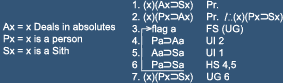

9 comments:
Part of me wants to tell you...sorry jay i know that sucks. The other part of me says, what did you expect?
*cough* *cough *sell* *cough* *out*
Jay,
Word.
addendum: "Windows users"?
Johnny Q. Windows-user knows jack. Or, have you forgotten teh helpdesk?
Also, have you used Vista?
This is what I get for giving Apple the benefit of the doubt.
Vista uses 60% of system resources to run itself and notepad. I'm not using Vista until 2020 when desktops come with 37 gigs of ram standard.
And, yes, teh helpdesk taught me that most Windows users know nothing. But at least they admit that they know nothing and stick with the sensible operating system rather than the Apple-for-dummies crap.
Honestly, who the fuck puts the eject button for the cd rom on the keyboard? Who thinks that is a good idea? What diabolical task was being completed via an eject button on the front of the cd rom drive?
/sign apple sucks
You know.. I'll respect that.. except.. you ever fuck up a Muvo?
Becuase I did. and they are MOTHERFUCKERS to get fixed.
My muvo loved me and I loved my muvo.
wow! I'm hoping that was a platonic thing.
Oh, it was.
Post a Comment