iGot the Touch.
I obtain an iPod Touch on Monday, October 15th. I have never owned or operated an iPod before so this is my first interaction with iPods and iTunes. Here is my summary of the experience thus far.
Packaging:: The contents of the package are nowhere explained or labeled. There are two pieces of plastic included in the package the purpose of which are not self-evident. After trying to put them together and googling “Ipod Touch”+”packaging” I finally consulted a friend who explained that the clear piece was the stand and the white piece was an adapter for some product I do not own. This is not an ideal first impression.
Design: Like the PSP, the Touch arrives in pristine condition, carefully wrapped in protective plastic sheeting. Once this is removed one is engaged in a constant battle against smudges. I don’t know who thought that hand-held devices need to be sleek and shiny, but they need to be fired because they aren’t designing products for use in the real world.
Another oddity is the placement of the headphone jack on the bottom of the device. Unless a user is reclined, or is utilizing some sort of hat-based mounting system, the Touch will always be below one’s ears. So why place the headphone jack on the bottom? This placement requires that either a user operate the Touch upside-down or that the cord travel from the headphones past the Touch to the bottom of the device, rather than there being a straight line of cord from the top of the device to the headphones. (Aside: The headphones that come with the iPod Touch are terrible.)
iTunes: Once the device is smudged and charging via the usb cable the next step is to install iTunes. As I loathe Macintosh software I dreaded this step but was happily surprised by the experience. All of the automated features can be turned off so one can safely neuter iTunes to not overrun one’s system. Once iTunes is installed one can manually add MP3 folders to the Library and so maintain the barrier between iTunes and the rest of the machine.
Now that the touch is smudged and charged, iTunes is installed, and MP3 folders have been added to the library I can actually use the device.
Using the Device:
The biggest complaint I have about the iTouch is that Music, Video, Images, and Calendar entries cannot be modified or removed via the device itself, but can only be added/removed/modified via iTunes. So if in preparing for a weekend away I want to put a few pictures of Furries and a video of Jenna Jameson on my iTouch for use that night in the hotel room those pictures and videos will be on my iTouch until I am able to connect it to iTunes and remove them. I am not in favor of this. I want to be able to delete files from the device by means of the device itself. I would also like for the device to have removable storage, but that is a rant for another day.
Contacts: The contacts feature of the iTouch does not make me happy. When one syncs the device, contacts from the iTouch sync with either Windows Address Book or Yahoo! Address Book. As a rule I do not use programs to manage my contact info but rather use Excel documents or .csv documents, because friends don’t let friend’s information get data mined. I would like to have the option of exporting contact information to a .csv document or some similar document rather than tossing addresses and phone numbers into the Windows Address Book where any moderately advanced data miner can retrieve them.
Browser: The main reason I wanted an iPod Touch is for the browser and in this regard the device met all of my expectations. While I don’t like the idea of primarily focusing on web-apps (sometimes I don’t have access to WiFi) for user-created programs there are some delightful web-apps out there. One that I found today (textoniphone.com) is 2,000+ books online that one can read in the browser. What is awesome about this particular app is that one can “save” the book in 50 page chunks to new browser windows which can be accessed when one does not have WiFi access. Right now I have 50 pages of the Communist Manifesto stored in a browser page and I can switch back and forth between google, penny-arcade forums, and the pages. If I disable the WiFi the pages are still there, even if I clear browser history and cookies.
That’s what I know thus far. I still have more to explore. I don’t know how to make multiple photo albums, I haven’t purchased anything from iTunes, I haven’t installed any videos, and my calendar is blank because “no supported calendar application can be found”. But this post is long enough and gives people something to read at work tomorrow and also some information about the iPod Touch that they maybe didn’t find anywhere else.
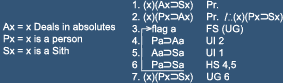

4 comments:
the Jack on the bottom seems to correspond to people holding it out away from them, as they use the click wheel. like a remote, the bottom (back, if you view it as a thin, narrow loaf) is pointing at you..
It's the closest, most convenient point in that stance.
in that mode of usage, you'd have to hold the iPod completely vertical to have the screen visible and the cord, at that spot, moves roughly the same distance from top or bottom of the unit.
But what do you spend more time doing, controlling the iPod or listening to songs while the iPod sits inactive in your pocket, belt-attached case, etc."
And if one is watching a video they have the iPod on its side so top and bottom are equidistant from the head.
If the device is horizontal then top or bottom or fine. If it is verticle then top is closest. If it is verticle at a slant for useage then bottom is closest.
I guess I don't assume "verticla at a slant" to be the most common position, at least with regard to activities which merit headphone useage.
why exactly can't you just put the ipod in your pocket upside down?
I'm fairly certain it plays equally well regardless of it's physical orientation.
I can. But it seems odd to design a product that must be used upside down.
Post a Comment