Reformatting an External Hard Drive on a MAC.
So, I have this External Hard Drive and I need to reformat it on the MAC because MACs are too butt-fucking stupid to write to NTFS.
I'll google this to find an explanation of how to do this but I wondered if anyone else had any experience with reformatting an external hard drive via a MAC so that the pwecious little fucker could wite to it.
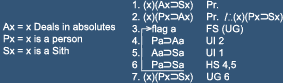

2 comments:
All is has instructions:
1. Connect the external drive to the Mac and turn it on.
2. Launch Disk Utility (Applications/Utilities).
3. Select the external drive (the first icon, not any subsequent partitions) in the DU window and click the Erase tab (or Partition, if that's what you want to do).
4. Mac OS Extended (Journaled) should be the default format, but make sure that that's the one selected.
5. It would be a good idea to map out bad blocks before formatting. To do so, click Security Options and select Zero Out Data. This takes some time but is worth the wait.
6. Click OK, then click Erase.
Stupid piece of shit.
It seems to have worked. When the data was finally written to the HD I unplugged it and the retarded person beeped at me because I didn't "eject" the HD.
Fucking
Piece
Of
Shit
Post a Comment