Help!
Does anyone know how to get this http://www.ode.state.oh.us/GD/DocumentManagement/DocumentDownload.aspx?DocumentID=23330
into a spreadsheet with
First
Last
Organization
Address
City
Prov/State
Postal/Zip
Email
Phone
Any ideas? copying and pasting has made me loose my mind.
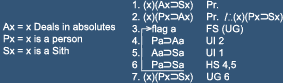

9 comments:
OMG
that sucks
i cant think of an easy way off the top of my head.
Copy and Paste. You can't really yoink text from a .pdf and have it toss that text into an excel document in neat little columns.
If you could get the non-.pdf version you might be able to modify it...
well. i copied the pdf into a word doc.
If you can get me an unformatted text doc, I could easily write a script to automate it, as long as the data is consistently separated
you have the pdf.
save it into word pad and see what you can do. i am at a loss....
I have the text file and it seems partially workable. But the data doesn't seem to match what you want.
By first and last you mean school name and type?
I don't know what organization means. I assume Prov/State will always be OH? and lastly there are no email addresses supplied that I have seen in the pdf, and there are a lot of numbers that I don't know the purpose of (underneath the IRN codes).
org is the school
and the names is the pricipal
the extra numbers are useless
and the email was just in the form i was given, i obviously cant fill it.
kk, how soon do you need it, if it can wait until the weekend, I'll see if I can throw something together to automate it this weekend. Kind of busy at work this week.
i was told it was a top priority now. i dont know what that means.
but if you could have it by this weekend that would be great.
Post a Comment